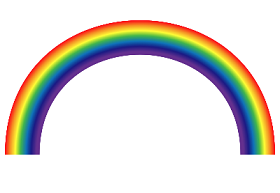In this video tutorial we will see the modeling and texturing of a toothpaste tube and toothbrush with Autodesk Maya. An easy exercise to follow even for beginners because it is very detailed.
Related Posts
Modeling a Realistic Ring and Jewelry in Cinema 4D
In this video tutorial you will learn how to create realistic rings and jewels in Cinema 4D. We will look at some interesting techniques for modeling professionally designed rings. A…
Create a Realistic Geoboil in Maxon Cinema 4D
In this quick video tutorial we will see how to recreate “geo-bubbles” in Maxon Cinema 4D. A lesson for simulating natural boiling events, such as magma and other materials.
Reveal Letters with Flying Liquid Blobs in After Effects
This video tutorial shows you how to create flying liquid drops that turn into letters with After Effects. An exercise carried out without the aid of plugins. A lesson for…
Model a Modern Minimal Lamp 3D in Blender
A modeling video tutorial in Blender showing how to make a lamp with a modern yet minimalist design. A nice tutorial for a very versatile piece of furniture. A detailed…
Model a Realistic Glass Mug in Cinema 4D
In this video tutorial we will see how to model a realistic glass cup in Cinema 4D. A quick and easy lesson suitable for beginner level users. A great exercise…
Create a Rainbow Brush Using a Blend in Illustrator
This video tutorial shows how to create a blend with spectrum colors in Illustrator. We will make sure that they blend into a brush. You can then apply the brush…