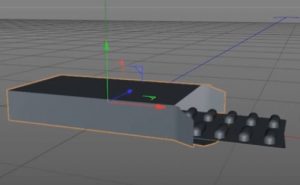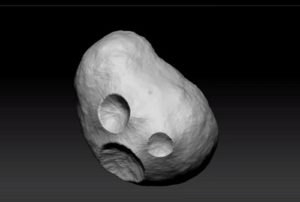In this video tutorial we will see the modeling and texturing of a toothpaste tube and toothbrush with Autodesk Maya. An easy exercise to follow even for beginners because it is very detailed.
Related Posts
Model a Medicine Pills Package in Cinema 4D
This video tutorial shows how to model a pill pack in Cinema 4D. An exercise that covers the making of the box and the wrapper of the pills. Great for…
Create a Logo Reveal Animation with Bright Outline in After Effects
In this After Effects video tutorial, we will create a logo reveal animation with bright outline, without the use of plugins. We will create the bright outline and then add…
Modeling the POP IT Antistress Game in Cinema 4D
this video tutorial shows the modeling of the popular antristress game POP IT with Cinema 4D. A detailed lesson also suitable for internal level users.
Create an Asteroid in Zbrush and Octane for Cinema 4D
IIn this video tutorial we will see how to combine two very used programs for 3D graphics to model a realistic asteroid. In particular, we will use the potential of…
Modeling Relistic Propellers in Maxon Cinema 4D
This video tutorial shows how to make different types of 3D props with Maxon Cinema 4D. The propeller is an object that can find different uses such as on a…
Film Strip Photo Collage Portrait in Adobe Photoshop
This video tutorial shows you how to create a collage with photo film strips in Adobe Photoshop. A nice effect to propose in your projects.