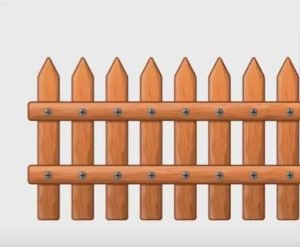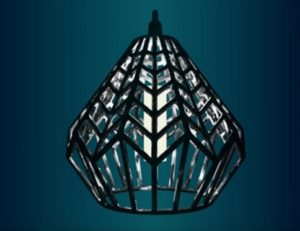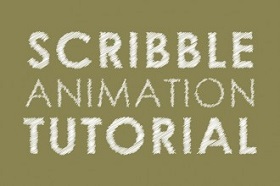This video tutorial tries to make things a little easier for you by explaining the wood material in Cinema 4D. One way to get more brilliant results.
Related Posts
Create 3d Packaging Box in Maxon Cinema 4D
In this easy video tutorial we will see how to model the box for a product in Cinema 4D. A detailed and easy to follow exercise even for non-expert users.
Draw a Vector Wooden Fence in Adobe Illustrator
In this video tutorial we will see how to make a vector wooden fence using the Adobe Illustrator graphics program. A great exercise to imitate wood with a vector application…
Model a Stylized Lamp in Maxon Cinema 4D
In this video tutorial we will see how to create a stylized 3d chandelier using the Autodesk 3ds Max polygonal modeling program. A very detailed and easy to follow exercise…
Creating Scribble Animation in Adobe After Effects
This step-by-step video tutorial shows us how to easily and quickly create a doodle animation within Adobe After Effects.
Model a Realistic 3D Arrow in Blender including Materials
This video tutorial shows you how to style an arrow in Blender. A complete lesson even with the creation of very realistic materials. An exercise suitable for intermediate users with…
Extrude Illustrator Logo in Maxon Cinema 4D
In this video tutorial we will see how to combine two Adobe Illustrator cc 2017 and Cinema 4D R18 software to create a very professional 3d design. It is a…