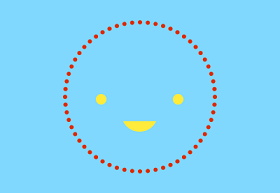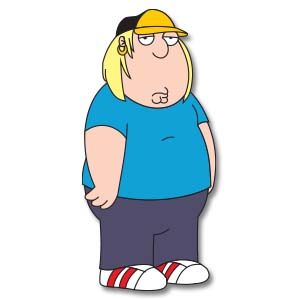Have you ever wondered why sometimes shapes don’t look as sharp as they should? Well, if that’s the case, you should watch this video tutorial that talks about the Pixel Snap Option, which will help you understand how to use this Adobe Illustrator feature to create pixel-perfect artwork.
Related Posts
Create a Spline Dynamics in Cinema 4D
This video tutorial shows how to create dynamic splines in Cinema 4D. Lines that behave like a rope to which a swinging object is suspended. When it falls it makes…
Draw Cute Penguin Using Adobe Illustrator
This simple video tutorial shows you how to draw a cute penguin in Illustrator. We will use the basic shapes and some small tricks. A good lesson for a very…
Create a Steel Wristwatch in CorelDraw
In this tutorial, you will learn how to create a steel wristwatch with CorelDraw. The basic technique used in this tutorial is x, y coordinate placement. The x, y coordinates…
Modeling Industrial Diesel Generator in 3ds Max
In this interesting video tutorial we will see how to build a diesel-powered 3D industrial electric generator using the Autodesk 3ds Max polygonal modeling program. An excellent exercise for a…
Modeling a Ceiling Lamp in Autodesk 3ds Max
In this interesting modeling tutorial video we will see how to make a beautifully designed ceiling lamp using the Autodesk 3ds Max modeling and rendering program. A very detailed and…
Chris Griffin Character (The Family Guy) Free Vector
Christopher Cross “Chris” Griffin is a character from the animated television series Family Guy. He is the elder son and middle child of Peter and Lois Griffin, brother of Stewie…