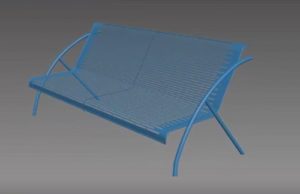This video tutorial will show you the entire texturing process for a cannon in 3ds Max using Adobe Photoshop to prepare the textures and then import them to map to the 3D model.
Related Posts
Modeling a Realistic Flowerpot in 3ds Max
This video tutorial shows the making of a flowerpot with 3ds Max. It is a vase with a complex geometry. A beautiful object that can be obtained in 10 minutes…
Draw a Milk Box Packaging in Adobe Illustrator
In this video tutorial we will learn how to create a milk carton packaging design in Adobe Illustrator. An exercise to create beautiful and professional packages. A detailed and easy-to-follow…
Modelling a Medieval Cannon with 3ds Max
In this interesting video tutorial we will see how to make a beautiful medieval 3D cannon using the Autodesk 3ds Max polygonal modeling program. A very detailed and easy to…
Create an Extruded Glossy 3D Text in Photoshop
La gente ama gli effetti 3D. Amano anche l’aspetto brillante, metallico per una grafica moderna. Il tutorial che vedremo cerca di combinare questi due stili popolari e creare un effetto…
Bench with Path Deform and Topology in 3ds Max
In this nice video tutorial we will see how to build a 3D bench using two modifiers such as Path Deform and Topology of the Autodesk 3ds Max polygonal modeling…
Creating a pillow in 3Ds MAX Tutorial
In this video tutorial we will learn how to make a pillow in 3ds max using the Garment Maker and the Cloth modifier. A very useful tutorial for creating scenes…