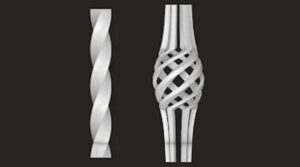This video tutorial will take us through the process for adding basic falloff textures to our ‘worn’ materials in Octane Render within Cinema 4D. It is a question of giving a lived-in look to the various materials, metallic or not, within the 3D scenes with the Octane Render rendering engine.
Related Posts
Create a Fantasy Character in Adobe Illustrator
The tutorial that we’re going to see is the process of creating a fantasy illustration created with Adobe Illustrator CS3. This lesson uses dynamic painting, so you will need to…
Create a Steel Text Effect in Photoshop
Nel tutorial che andremo a vedere viene spiegato il processo per creare un effetto di testo in acciaio utilizzando gli stili di livello in Photoshop. Un bellissimo effetto per ricreare…
Spline Animation Tutorial in Cinema 4D
This video tutorial shows how to animate a spline with Plain Effector and MoSpline in Cinema 4D. We’ll use it to create a fluffy ‘cream’ of an ice cream cone…
Create a Detailed Fire Extinguisher in Illustrator
In the tutorial you’ll see you’ll learn how to create a detailed illustration of a vector fire extinguisher in Adobe Illustrator. We will use the creation of basic shapes and…
Connecting a Chain to a Curve in Maya
In the tutorial that we will follow is shown how to model a metallic chain in Autodesk Maya, or a similar object, and wrap it around another object, perhaps a…
Create Complex Twisted Shape in Cinema 4D
This video tutorial shows how to create complex shapes with the Cinema 4D twist deformer. A detailed exercise to model objects with particular and intricate geometries. A nice lesson suitable…