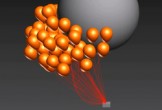This video tutorial shows you how to create a fantastic text animation in Cinema 4D. We will use using the Tracer Effector, Time Effector and Random Effector. In the second part of this lesson we will do some post-production in After Effects.
Related Posts
Modelling a Roman Helmet in Cinema 4D
In this video tutorial we will see how to model a beautiful helmet of an ancient Roman using the Maxon cinema 4D polygonal modeling program. A complete exercise that also…
Create Volcano Ash Emission with TurbulenceFD in Cinema 4D
This video tutorial shows you how to create a great ash emission from a volcano with Cinema 4D. We will use TurbuleneceFD. A nice lesson for making very realistic and…
Flight of Balloons in 3ds Max – Tutorial
This video tutorial shows us how to reproduce the natural behavior of a group of balloons flying through the air, a very fast and effective exercise with Thinking Particles in…
Create Pac-Man Animation with Blender and After Effects
In this nice video tutorial we will see how to make the animation of the famous Pac-Man video game transporting it in reality by mixing the 3D character in a…
Making of Abstract Waves in Cinema 4D – Tutorial
This video tutorial shows us how to create an abstract wave effect using the X-Particles plugin in Cinema 4D. An exercise that can be really useful.
Create Good Reflections in Cinema 4D – Tutorial
Un video-tutorial per dare uno sguardo a ciò che è necessario in termini di materiali e luci per creare ottimi riflessi in Cinema 4D. Una lezione per ottenere riflessioni dai…