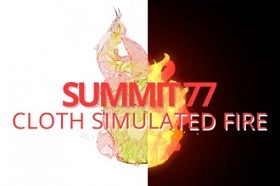This video tutorial shows you how to create a fantastic text animation in Cinema 4D. We will use using the Tracer Effector, Time Effector and Random Effector. In the second part of this lesson we will do some post-production in After Effects.
Related Posts
Create Smooth Melting Effects in Cinema 4D
This Cinema 4d video tutorial shows you how to create melting and Smooth liquid animation with realflow plugin. A lesson suitable for medium level users with a good knowledge of…
Model Stylized Vintage Computer in Blender
In this video tutorial we will see how to model a vintage computer with Blender. An object with a simple and stylized shape to create a simple computer-themed illustration. A…
Cloth Simulated Fire in Maxon Cinema 4D
In this video tutorial we will see how to create and animate a stylized 3D fire. We will be using fabric dynamics in Cinema 4D and some compositing in Adobe…
Modeling a Realistic Rose in Cinema 4D
In this interesting video tutorial we will see a lesson that shows how to create a rose in Cinema 4D. An excellent exercise well illustrated and easy to perform even…
Creating Stylized Wood Textures in Cinema 4D
In this video tutorial we will see an exercise that explains the process for creating 2D stylized textures in Cinema 4D for use in 3D programs or in Adobe After…
Modeling a Realistic Watch using Cinema 4D
In this interesting video tutorial we will see how to make a realistic 3D wristwatch using the Maxon Cinema 4D polygonal modeling program. An excellent exercise, very detailed and easy…