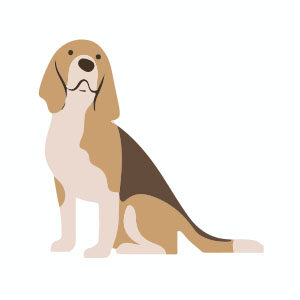Nel tutorial che andremo a vedere potrete imparare a fare un pattern dettagliato senza l’utilizzo di alcuna tavoletta grafica. Armatevi di carta e una penna per creare un insieme di elementi per la composizione. Poi vedremo come trasformare la nostra immagine in forme vettoriali colorandole in Adobe Illustrator.
Related Posts
Draw a Light Bulb Infographic Design in Illustrator
In this interesting video tutorial we will see how to make a beautiful vector infographic using the shape of a light bulb with the Adobe Illustrator graphics program. A very…
Create Cool Spirals using Cinema 4d & XParticles
Un altro emozionante tutorial in cinema 4d per imparare a fare un accattivante spirale con alcune sprite attaccate in Cinema 4d e Xparticles. Un effetto giovane e dinamico per animare…
Simple Stylized Fox Head Free Vector download
On this page you will find another free graphic element. This is the Simple Stylized Fox Head that you can use as a logo or other in your graphics projects.…
Modeling and Shading a Wire Chair in 3ds Max – Tutorial
This video tutorial will show you the process of modeling a chair made of wire in 3ds Max and also covers the lesson for setting up the base material with…
Create a Text Effect for Spring in Adobe Illustrator
In the steps of the tutorial that we will see we will learn how to create a ‘flower’ text effect in Illustrator. We’ll set up a simple grid and make…
Simple Beagle Dog Free Vector download
On this page you will find another free graphic element. This is a Simple Beagle Dog that you can use on your graphic projects. The compressed file is in zip…