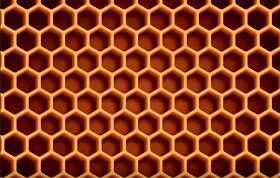Nel tutorial che andremo a vedere potrete imparare a fare un pattern dettagliato senza l’utilizzo di alcuna tavoletta grafica. Armatevi di carta e una penna per creare un insieme di elementi per la composizione. Poi vedremo come trasformare la nostra immagine in forme vettoriali colorandole in Adobe Illustrator.
Related Posts
Smoke Simulation in Blender – Tutorial
In this video tutorial the author intends to show the effect of Blender’s different Smoke settings to simulate smoke. A very realistic effect that can surely come in handy in…
Draw a Bedouin Sadu Fabric Pattern in Illustrator
IIn the Middle East, Al Sadu weaving is a traditional form of embroidery that is hand-woven by Bedouin women. Sadu is commonly seen on fabrics used in curtains or cushions,…
llustrator Tutorial Surprise Gift
There are times when you need to design a gift-box in vector format with effects for special occasions. The tutorial in Adobe Illustrator that we’re going to visit will give…
Creating a Honeycomb Pattern in Adobe Illustrator
This video tutorial shows how to use Adobe Illustrator to create a honeycomb pattern. Learn how to transform a humble hexagon into a “sweet” vector-based pattern, with the Transform effect,…
Create the Maleficent Portrait in Illustrator
Nel tutorial che andremo a vedere scopriremo come disegnare un ritratto stilizzato affascinante di Malefica, personaggio dell’ultimo film di Angelina Jolie in Adobe Illustrator. Verranno usati vari effetti, come l’effetto…
Live Spline Projection with XPresso in Cinema 4D – Tutorial
This video tutorial shows how to project splines onto the surface of objects in Cinema 4D. We will use XPresso and we will also see how to animate these lines…