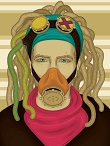The tutorial we’re going to follow shows how to put together a sunset by mixing some vector shapes and dark light effects to produce a slick image with Adobe Photoshop that could be used as a beautiful album cover. A very detailed and easy to follow lesson for those who already have some knowledge of the program. A very professional effect with great visual impact.
Related Posts
Make a Delicious Vector Orange in Illustrator
In the tutorial you’ll see you’ll learn how to create a semi-realistic vector orange in Illustrator with simple shapes, tools and multiple effects. This exercise is suitable for a novice…
Create a Punk Inspired Portrait in Illustrator CS6
Nel tutorial che andremo a vedere viene mostrato come creare un ritratto Punk utilizzando Illustrator CS6. Partendo da uno schizzo ricavato dalla foto di procede con il Pennello Strumento Blob…
Create a Realistic Table Cloth in 3ds Max
In this video tutorial we will see how to create a very realistic 3D table cloth using the Autodesk 3ds Max modeling and rendering program. The fabrics are objects that…
Love Text Effect for Valentine Day in Photoshop
Valentine’s Day is just around the corner and the lesson we’re going to visit is very suitable for this special occasion. then we will see a tutorial with a nice…
Solid to Liquid Tool in Cinema 4D – Tutorial
This video tutorial shows how to use the Solid to Liquid Tool in Cinema 4D. A utility that transforms solid objects into liquid and other elements. The exercise also shows…
Make a Holiday Reindeer in Illustrator
In tutorial che andiamo a vedere tratta di un’illustrazione di una renna natalizia con Illustrator. Un esercizio che spiega passo-passo come muoversi dallo schizzo al prodotto finale. Il risultato e…