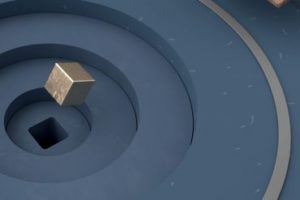This video tutorial shows how to work with displacement mapping in Cinema 4D. For the final rendering we will use the Arnold Renderer rendering engine. A lesson suitable for intermediate users.
Related Posts
Create a Bouncing Cube Animation in Cinema 4D
In this video tutorial we will see how to create a really fantastic cubic animation using the Maxon Cinema 4D modeling and rendering program. A very detailed lesson that can…
Modeling Realistic Motorcycle Helmets in 3ds Max
This video tutorial shows how to model realistic motorcycle helmets in 3ds Max. An exercise that illustrates the modeling tools in 3ds Max. A detailed and easy to follow lesson…
Proxy 2 in VRAYforC4D with Cinema 4D – Tutorial
This video tutorial shows the Proxy 2 function in VRAYforC4D which allows you to distribute objects in a scene and render them very quickly. A lesson that will help you…
Procedural Animation with CMotion in Cinema 4D
In this interesting video tutorial we will see how to create procedural animations of cloned objects using the 3D modeling program Maxon Cinema 4D and some plugins like CMotion. A…
Create Morphing Animation Character in Cinema 4D
There are several ways to animate characters in 3D graphics, such as animating skeletons or morphing. This video tutorial shows how to use the latter to create a fascinating video…
Create an Illustrative 2D Style Ribbon in Cinema 4D
This video tutorial demonstrates the process of creating a 2D style ribbon banner with the depth of 3D in Cinema 4D. You’ll learn how to use Spline Wraps to create…