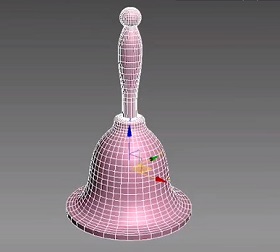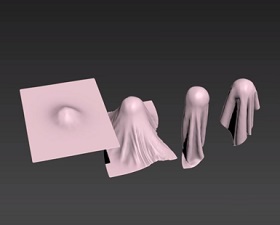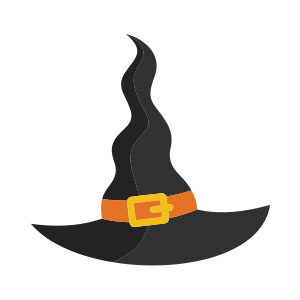In this video tutorial we will see how to model a bell in 3ds Max and use lines or splines. A simple exercise because the fact that it is an object whose surface can be obtained by rotating the profile for 360 degrees.
Related Posts
Draw a Vector Swan Logo Design in Adobe Illustrator
In this video tutorial we will see how to draw a stylized logo with Adobe Illustrator. It is a stylized swan with an essential and modern line.
Modelling a Simple Room in Cinema 4D
A video tutorial to talk about the ‘fundamentals’ of Cinema 4D. In this exercise we are shown how to set up a simple camera inside Cinema 4d. A very interesting…
Create Cloth with MassFx in Autodesk 3ds Max
In this video tutorial we will see how to create a cloth simulation with Autodesk 3ds Max’s MassFx ‘engine’. A very easy to follow and quick exercise for a truly…
Stylized Witch Hat Free Vector download
On this page you will find another free graphic element. This is the Stylized Witch Hat Vector that you can use as a logo or other in your graphics projects.…
Model a Cute Cow Character in Blender
This video tutorial shows how to model a cute cow in Blender. A very cool 3D cartoon style character. A lesson for a simple model that we can also use…
Create Shields Swords Armor Logo Design in Illustrator
In this interesting video tutorial we will see how to use a stylized shield and sword to create an excellent vector logo with Adobe Illustrator. An element that can also…