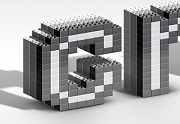This video tutorial illustrates the process of creating an effect for a text that revolves around a selected axis in Cinema 4D. A real animated effect that can come in handy for dynamic text transitions.
Related Posts
Create Lego Inspired Text Effect in Photoshop
Nel tutorial che andremo a vedere impareremo come creare un effetto di testo 3D in stile mattoncini Lego realistico senza utilizzare alcun software 3D. Sarà utilizzato Adobe Photoshop. Si inizierà…
Basic Depth of Field in Maya – Tutorial
This video tutorial introduces the concept of depth of field (DOF) in Maya. It shows us some simple controls to create a nice DOF when rendering 3D objects.
Glass Smash Effect with DMM in Maya – Tutorial
This video tutorial shows how to create a glass shatter effect in Maya 2012. We will use the Digital Molecular Matter (DMM) plugin. Digital Molecular Matter (DMM) is a physics…
3ds Max Spoon Modeling – Tutorial
In this page a Video Tutorial for modeling a spoon in Autodesk 3ds Max. The lesson is based on polygonal modeling with the final addition of the ‘bevel’. A good…
Create Viral Growing Infection in Cinema 4D
In this interesting video tutorial we will be guided through the process of creating a growing effect of viral infection on an object using the Maxon Cinema 4D and Redshift…
Create Coffee Bubbles Logo Effect in Cinema 4D – Tutorial
IThis step-by-step video tutorial demonstrates the process of creating a cup of coffee with custom foam to create a logo within Cinema 4D. A beautiful affection already seen with other…