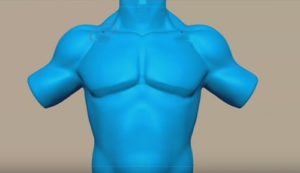In this Video-tutorial we will see how to transform our 4-legged friend’s hole into a work of art with Photoshop. In this exercise the subject is not a person, as often happens, but a beautiful dog. A nice, easy-to-follow lesson for mid-level users.
Related Posts
Create a Fuel Game Cover in Photoshop
In the tutorial that we will visit, we show you how to create covers for your favorite computer video game, using different Adobe Photoshop tools like Brush tool, different blending…
Sculpting Realistic Human Torso in Zbrush
In this interesting video tutorial we will see how to model a realistic human torso using Pxicologic ZBrush, one of the most powerful 3D graphics software. An exercise showing the…
Adding Stylized Grunge Effect in After Effects
This video tutorial shows you how to give your movie a dirty / noisy effect using After Effects “Effect Grunge”. A result obtained using the template created by Effects Creation.…
Create a Christmas Holiday Portrait in Photoshop
In the Adobe Photoshop tutorial we’re going to see, show the process to create a classic Christmas illustration from a photo. It is a real work to be done with…
Create a Text Shadow in Adobe Photoshop
It is very important to know how to create a realistic shadow in Adobe Photoshop, not only for image manipulation, but also for any digital art ‘work’. It is one…
Design A Modern Shopping Brochure Photoshop
What we are going to visit is a tutorial for creating a brochure with a modern design with Adobe Photoshos. The exercise explains how to set up and make a…