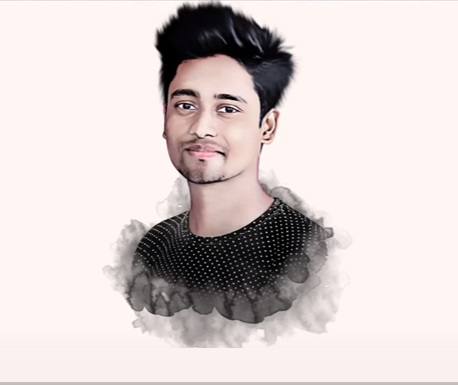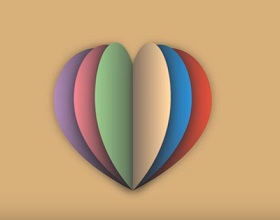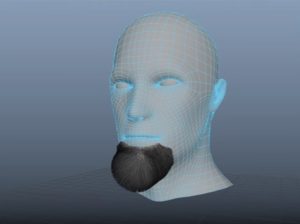In this video tutorial we will see how to create a simple and pleasant abstract work of art using a model, some elements and your own brushes in Adobe Photoshop CC. We will see how to use the smudge to make a true digital painting.
Related Posts
Modeling a 3D Bottle ART in Blender
This video tutorial shows how to style an artistic bottle in Blender. A glass bottle with a composition of mushrooms inside for a very festive scene. An exercise suitable for…
Create Heart Graphic Design in Adobe Illustrator
In this video tutorial we will see how to make a stylized vector heart in Illustrator. A graphic element that can be used as a logo for your projects. A…
Create Facial Hair for your 3D Model in Maya
In this interesting video tutorial we will take a look at a lesson that shows how to make beard hair for a 3D ‘model’ using Autodesk Maya. An excellent exercise…
Create an Electrical Outlet Icon in Photoshop
Nel tutorial che andremo a vedere vengono spiegate l’uso di maschere vettoriali e gli stili di livello in Photoshop per creare un’icona presa elettrica di alta qualità. Link Tutorial
Create Electric Switch Infographic in Illustrator
In this interesting video tutorial we will take a look at a lesson that shows how to make electrical switches to illustrate a project using Adobe Illustrator. A great exercise…
Create Festive Christmas card with Photoshop
If you want to learn how to create amazing Christmas cards with a bright decorative star, with simple shapes and gradients in Adobe Photoshop CS5, then the tutorial we’re going…