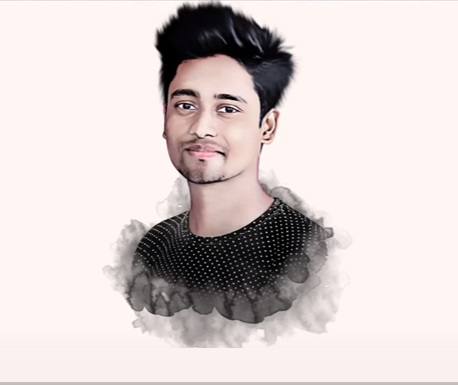In this video tutorial we will see how to create a simple and pleasant abstract work of art using a model, some elements and your own brushes in Adobe Photoshop CC. We will see how to use the smudge to make a true digital painting.
Related Posts
Modeling Golden Gate Bridge in Autodesk Maya
In this three-part video tutorial we will see the Golden Gate Bridge modeling process in Maya. This is the famous bridge that connects the Pacific Ocean to the San Francisco…
Create a Brushed Metal Text Effect in Photoshop
Il tutorial che vedremo vi guiderà attraverso la creazione di un effetto di testo metallico, utilizzando più stili di livello e alcune texture in Photoshop. Un bellissimo effetto da utilizzare…
Modeling a Simple Rocket 3D in Cinema 4D
In this video tutorial we will see how to model a very simple and stylized rocket in Cinema 4D. An easy to make object with elementary geometry. A lesson also…
Create Abstract Modeling and Rendering in Cinema 4D
In this video tutorial we will see a lesson showing how to model an abstract object with MoGraph in Cinema 4D and then render it with Octane Render, finally we…
Create Animation Assets in Adobe Photoshop
In the tutorial that we are going to see, it is shown how to create Animation Activities in Adobe Photoshop. This exercise will not teach you “how to draw” items…
Create Water Effect in 3ds Max with V-Ray
This video tutorial shows how to make a very realistic 3D swimming pool using 3ds Max and the V-Ray render engine. A very realistic effect result with water that looks…