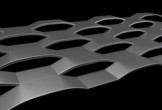This video tutorial shows the process of using Bind Smooth in Maya and some of its favorite settings. This tool in Maya is used to ‘soften’ the animations to make everything more fluid.
Related Posts
Make realistic grass in Autodesk 3Ds MAX
In the exercise we are going to follow we will learn how to create some grass in the Autodesk 3ds Max environment with the help of Hair and Fur Modifiers.…
Creating Ice Material in Cinema 4D – Tutorial
This video tutorial guides us through the process of creating beautiful material consistent with Cinema 4d. It is about making very realistic ice. A great lesson to learn how to…
Create a Gold Chain Pattern Brush in Illustrator
Nel tutorial che vedremo viene spiegato come creare un pattern con alcuni anelli di una catenina d’oro che poi verranno applicati a un percorso (linea) per creare una vera e…
Create a Complex Curvy Grid Structure in Cinema 4D – Tutorial
This video tutorial demonstrates the process for creating a sinuous and complex grid structure within Cinema 4D. A beautiful exercise to create ‘complicated’ structures with Cinema 4D.
Model a Decorative Lamp 3D in Autodesk Maya
This video tutorial demonstrates the process of creating a decorative lamp in Autodesk Maya. It deals with the modeling of a beautiful object of Design very useful in interior scenes.…
Create a Spectacular Star Explosion in Photoshop
What we will see is a tutorial to create the spectacular explosion of a star in using the Adobe Photoshop graphics and photo editing program, in the lesson it is…