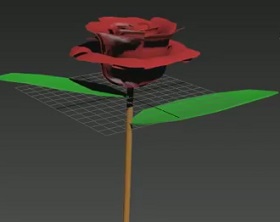This video tutorial for Photoshop describes the benefits of using Smart Objects in 60 seconds. A procedure to save a lot of time in compositions.
Related Posts
Create Colorful Abstract Artwork in Illustrator
In the tutorial we’re going to explain how to make a colorful and vivid abstract composition completely from scratch with the Illustrator vector graphics program. There will be no need…
Rigging Shadows with Code in After Effects
In this video tutorial we will learn how to use expressions and code to optimize our animations and create an “auto-rig” for an object’s stylized shadow in After Effects.
Create a Flower Rose in Autodesk 3Ds Max
In this video tutorial we will see how to model a beautiful rose with 3ds Max. A very easy lesson to follow that uses some basic software modifiers and the…
Modeling Body Spray Bottle in Cinema 4D
In this video tutorial we will see how to model a body deodorant spray can in Cinema 4D. A detailed and easy to follow lesson for an object with simple…
Make a Gothic Collage in Photoshop – Tutorial
In the tutorial that we will follow the process of creating a collage of several photos with Photoshop is described. In this exercise, in particular, the technique is used to…
Create a Whirpool using Freeform Pro in After Effects
This video tutorial shows you how to create a vortex in water with Adobe After Effects. We will use the FreeForm Pro plugin to get a very realistic effect. A…