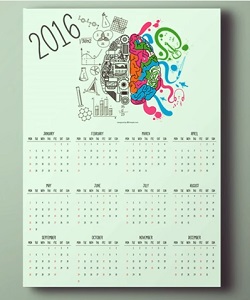This video tutorial for Photoshop describes the benefits of using Smart Objects in 60 seconds. A procedure to save a lot of time in compositions.
Related Posts
Sculpting a Detailed Hand in ZBrush
This video tutorial shows an anatomy lesson on the human hand. In fact he explains how, with a little knowledge and the help of ZBrush, it is possible to sculpt…
Create a Calendar 2016 in Adobe Illustrator
This video tutorial shows you how to create a beautiful single page calendar, for the new year (2016) upon us, in Illustrator. A very topical topic given that in a…
Create Speed Dial Vector Graphic in CorelDRAW
In this video tutorial we will see how to build the classic dial that indicates the odometer-shaped download speed with vector graphics using the transformation menu with simple calculations in…
Make an Ocean, Waves or Water in Cinema 4D
In this video tutorial we will see how to make waves of an ocean or simply water in Cinema 4D using the free plugin HOT4D. An interesting lesson with a very…
Create an Energetic Paint Splashing Effect in Photoshop
La pubblicità delle scarpe sono sempre una fonte incredibile di ispirazione di design. Possiamo trovare molti spunti nel movimento energico e il potere dietro questi annunci, e nel tutorial che…
Create a Low-Poly Camp Fire in Cinema 4D
This video tutorial shows how to create a low poly field focus in Cinema 4D. We will then use it by combining it into a scene in Adobe After Effects.