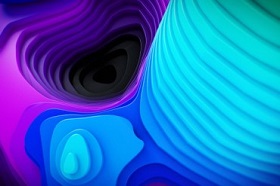This video tutorial shows us how to get a slow motion rain effect in Cinema 4D. We will use the particle generator and without third party plugins. A nice effect that you can reuse in many scenes.
Related Posts
Make Shiny Realistic Vector Hair in Illustrator
Il tutorial che andremo a vedere e per utenti di livello intermedio di Adobe Illustrator e mostra come rendere facilmente l’aspetto realistico dei capelli lucidi in vettoriale. Verranno create forme…
Create Easily and Quicly Topographic Map in Cinema 4D
In this interesting video tutorial we will see how to easily and quickly create a topographic map within Cinema 4D. A very detailed exercise that can also be performed by…
Create Super Star Logo in Photoshop
Un bel tutorial in Photoshop per creare un logo con la scritta Super Star molto accattivante e moderno. Si tratta di una lezione molto semplice che può essere eseguita anche…
Create 3D Glasses Model in 3ds Max
In the tutorial we are going to see we will learn to create a pair of 3D glasses using the Autodesk 3ds Max modeling and rendering program, an exercise based…
Create a Grass Action Text Effect in Photoshop
Nel tutorial che andremo a visitare viene mostrato come creare un’azione che ‘genera’ erba in Adobe Photoshop utilizzando due pennelli, e uno stile di livello con un pattern di erba.…
Create Assassin’s Creed 3 Title Cinema 4D – Tutorial
This video tutorial shows how to recreate the titles of the famous Assassin Creed III video game in Cinema 4D. Once the 3d animation is obtained, everything will be ‘assembled’…