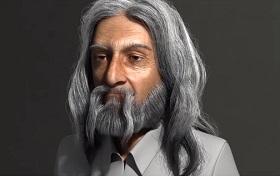This video tutorial shows you how to carry out a face ‘transplant’ in a simple way with Photoshop. An easy exercise also suitable for those who are at the first experiences with photo editing.
Related Posts
Create Paint Splash Effect in Adobe Photoshop
This video tutorial in Photoshop shows how you can transform a normal photo of a model into pants with a spray paint effect. Beginners might have some trouble with this…
Folding Boxes in Cinema 4D with Mograph and Effectors
This video tutorial shows you how to animate hundreds of cartons that fold in Cinema 4D. To do this we will use the MoGraph and Effectors modifiers.
Create Hair without Plugin in Autodesk 3ds Max
In this video tutorial we will see how to make a thick hair and a beard for a 3D character. We will use 3ds Max but without the help of…
Bus Low Poly Modeling in Autodesk 3ds Max
In this video tutorial we will see how to model a low poly bus using 3ds Max. We will create a nice model with low polygons that is quick to…
Create Simple Fire Flower Animation in Blender
In this video tutorial we will see how to animate a stylized 3D flower in Blender. A nice animation suitable for children. We’ll look at both the modeling and workflow…
Create a Vibrant Duotone Action in Photoshop
One of the hottest trends regarding photos is the two-tone effect. In the Adobe Photoshop exercise that we will follow, we will see how this effect changes the photo, making…