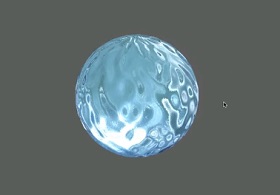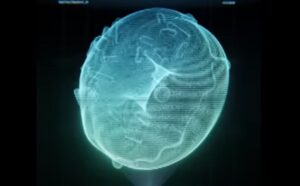This video tutorial shows how to work in Maya using Viewport 2. A work window where you can already view reflection and bump maps without rendering. An excellent tool already present in the program package.
Related Posts
Basic Toon Shading in Autodesk Maya 3D
This video tutorial already assumes a good knowledge of Maya and the ability to navigate the software. The lesson is based on the rendering of materials with relative cartoon-style lighting.…
Rigging a Robotic Arm 3D in Blender
In this video tutorial we will see how to use main objects and constraints to quickly create a fun plumbing in Blender 3.3. A lesson where it’s easy to follow…
Make Sci-Fi Hologram in Blender in 15 minutes
In this video tutorial we will see how to create a futuristic hologram for any 3D object in Blender. A good lesson in creating spectacular sci-fi effects. A very detailed…
Modelling different screwdrivers in 3ds Max
This video tutorial in 3ds Max shows how to model different screwdrivers with polygon modeling. An interesting lesson to understand some very practical tools in 3D modeling with Max.
Create Fire Animation in Adobe Photoshop
This interesting video tutorial shows how to create an animation of a character holding a burning flame in Photoshop. We will then save the clip in animated gif.
Creating Realistic Spider Webs in Blender
This video tutorial shows you how to create realistic cobwebs covering objects in Blender. To have this beautiful effect we will use Alpha Mapped Planes within the program. A lesson…