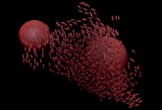This video tutorial shows how to make a group of clones take on different shapes and colors with the Plain Effector and the MoGraph Multi Shader in Cinema 4D. The effect creates real transitions between shapes and is very captivating.
Related Posts
Adding Life Your Renders with Light Texture in Blender
This video tutorial shows you how to add some life to a boring scene using Light Texture (or just blocking some of the light) in the popular free 3D Blender…
Low-Poly Reactive Water in Cinema 4D – Tutorial
In this video tutorial you will learn how to animate water in a reactive way with low polygons in Cinema 4D. We will use collision and displacer deformers. In the…
Create Cityscape Concept Art in Photoshop
This tutorial will teach you how to easily create a successful piece of cityscape. A basic 3D photo will be used, then in Photoshop, with some creative photo manipulation this…
Making of the Iron Man 2 Title in 3ds Max
Questa è una video-lezione semplice per realizzare l’effetto che simula i Titoli del Film Iron Man 2 utilizzando 3ds Max per l’illuminazione e After Effects per il compositing e anche…
Creating Schooling Fish with Thinking Particles in 3ds Max
This video tutorial shows how to create an animation of a school of fish moving very naturally in 3ds Max. We will use Thinking Particles and 6 flow operators for…
Modeling a Dolphin in Blender – Tutorial
Un bel tutorial quello che andremo a vedere che illustra il processo di modellazione di un delfino 3D con Blender, famoso software 3D open source. L’oggetto in questione non è…