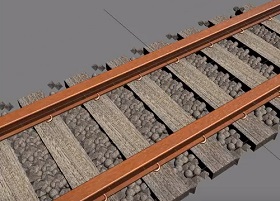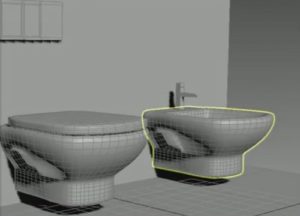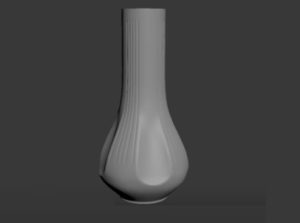In this video tutorial we will see a lesson that shows how to best set the lights with VRay to create a very realistic interior scene using Autodesk 3ds Max. An excellent example of the potential of the VRay engine.
Related Posts
Intro to Natural Lighting in Cinema 4D – Tutorial
This video tutorial is a good foundation for scene lighting concepts in Cinema 4D. Use a variety of tips and techniques that will help you get started with natural daylight…
Modeling a Cartoon House in Autodesk 3ds Max
In this interesting video tutorial we will see how to create a 3D cartoon style house using Autodesk 3ds Max modeling and rendering program. A very detailed lesson that can…
Make Rail Line/Road in Autodesk 3ds Max
In this video tutorial we will see how to model realistic railroad tracks complete with stones using 3ds Max. A simple exercise based on extruding track profiles with the addition…
Modeling a Water closet in Autodesk 3ds Max
In this interesting video tutorial we will see how to create two essential elements in a bathroom interior scene with Autodesk 3ds Max, namely the toilet and the bidet. A…
Modeling a Realistic Vase in 3ds Max
In this video tutorial we will see how to create a beautiful ornamental 3d vase using the Autodesk 3ds Max polygonal modeling program. An excellent exercise to understand how to…
Modelling a Jellyfish Abstract Lamp in 3ds Max
In this beautiful video tutorial we will see how to create an abstract 3D lamp in the shape of a stylized jellyfish using the Autodesk 3ds Max polygonal modeling program.…