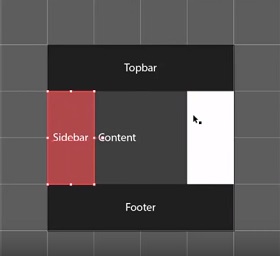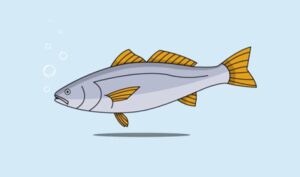In this small 60 second video tutorial we show how to set up the work grid in Adobe Illustrator. An operation that we sometimes take for granted but it is not always so easy for those who are just starting out with the program.
Related Posts
Subdivision and Displacement Mapping in Arnold Renderer with Cinema 4D
This video tutorial shows how to work with displacement mapping in Cinema 4D. For the final rendering we will use the Arnold Renderer rendering engine. A lesson suitable for intermediate…
Easily Design Vector Heart Logo with Adobe Illustrator
This video tutorial shows you how to easily draw a heart-shaped logo in Adobe Illustrator. A very easy to follow lesson for a beautiful graphic result with a stylized 3D…
The Flash Running Effect in After Effects
This video tutorial shows how to create the Flash superhero run effect in After Effects CC 2015. An effect we get using Particular the famous Trapcode plug-in.
Draw a Grunge, Vintage Text Effect in Illustrator
In the tutorial we’re going to visit we will see the steps to create ‘dirty’ vintage text effect using Adobe Illustrator. To begin with, we’ll learn how to set up…
Draw a Flat Vector Fish Illustration in Adobe Illustrator
This video tutorial shows how to draw a fish in Adobe Illustrator flat design style. A technique that we can learn and apply any animal. A detailed and easy to…
Draw an Eco Bulb and Butterfly in Adobe Illustrator
In the beautiful tutorial that we will follow we will learn how to best use the Mesh Tool in Adobe Illustrator to create a light bulb with some ecological elements…