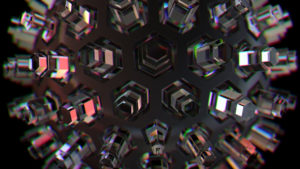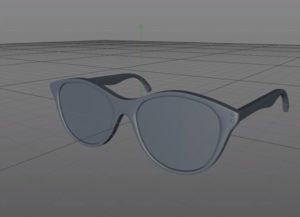In this video tutorial we will see interesting tips for realizing realistic Render using Cinema 4D. The exercise shows in six minutes how to set the parameters of light, environment, etc. for optimal performance.
Related Posts
Modeling Simple Ice Cream Character in Blender
This video tutorial shows how to create a stylized ice cream character in Blender. A kind of cartoon very simple and easy to shape. The result is really nice. A…
Infinite Floor in Vray – Cinema 4D Tutorial
Un video-tutorial che mostra come impostare il ‘piano infinito’ in Cinema 4D utilizzando un oggetto di sfondo e il tag compositing impostato su “sfondo composito”. Questa tecnica da l’impressione di…
Animate Textures with Object Collisions in Cinema 4D
This video tutorial shows how to animate object collision textures in Cinema 4D. We will be using the X-Particles plugin.
Modeling a Sphere with Hexagonal Holes in Cinema 4D
In this interesting video tutorial we will see a technique for quickly shaping a sphere with hexagonal holes inside Maxon Cinema 4D. A very detailed exercise that uses the faces…
Model a Mouse High-Poly in Autodesk 3ds Max
This three-part video tutorial shows the process of modeling a high definition mouse. It is a tutorial with Autodesk 3ds Max because you always have to improve your modeling techniques…
Modeling a Simple Glasses in Cinema 4D
In this video tutorial in Cinema 4D we will see how to model a pair of glasses with a classic line using polygonal modeling and some reference images retrieved from…