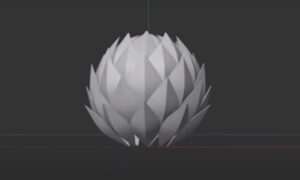In this beautiful video tutorial we will see a lesson that shows how to make the most of the potential of Blender tools to ‘sculpt’ a 3D monster in a simple and fast way.
Related Posts
Draw Simple Cardboard Box in Adobe Illustrator
This video tutorial shows how to draw a cardboard box in Adobe Illustrator. A classic graphic element, often used as an icon in many compositions. A very detailed and easy…
Create Rain Effect Photo Manipulation in Photoshop
The video tutorial shows how to create a rain effect with Photoshop. The ‘magic’ is achieved by manipulating images. In each work it is a question of looking for the…
Modeling a Loto Structure in Maxon Cinema 4D
In this video tutorial we will see how to create a structure resembling a lotus flower in Cinema 4D. An apparently complex structure which, however, we can obtain in a…
Create Environment Maps using SkyBox in After Effects
This video tutorial shows us how to create an environment with 3D objects within Adobe After Effects. An exercise we will do with using the Skybox plugin from Mettle.
Create Spotlight Effect in Adobe illustrator
This video tutorial shows how to create a Spotlight effect in Adobe Illustrator. We will try to recreate a realistic lighting effect with vector graphics. An exercise suitable for medium…
Create Minimal Line Art Design in Adobe Illustrator
In this video tutorial we will see how to draw a character with a minimalist style in Adobe Illustrator. In practice it is a matter of tracing a photo using…