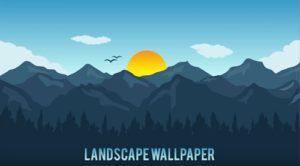Nel tutorial che vedremo imparerete come creare immagini vettoriali di base di qualsiasi soggetto, avendo già elaborato un’immagine bitmap in Photoshop e utilizzando uno script meraviglioso. La tecnica è molto semplice e accessibile a tutti, dipende solo dalla vostra fantasia!
Related Posts
Design Flat Landscape Wallpaper in Illustrator
In this video tutorial we will see how to create a stylized color landscape with the Adobe Illustrator vector graphics program. We will create a wallpaper made of trees, birds,…
Kent Brockman – Anchorman Simpson’s Free Vector download
Kent Brockman is a fictional character from the animated series The Simpsons. He is voiced by Harry Shearer. He first appeared in the episode “Krusty Gets Busted”. He’s a grumpy,…
Draw a Summer Vacation Background in Illustrator
In the tutorial we’re going to visit, we explain how to use the Adobe Illustrator Mesh Tool to create a typical summer background with a holiday scene. A very detailed…
Create and Use Perfect Shapes in CorelDRAW – Tutorial
Nel tutorial che andremo a vedere avrete una spiegazione completa sulla creazione e la manipolazione di forme perfette da utilizzare nelle infografiche e altri disegni con CorelDRAW. Verrà, inoltre, presentato…
Canon Free Logo Vector download
Canon Inc. Kyanon kabushiki-gaisha is a Japanese multinational corporation specialized in the manufacture of imaging and optical products, including cameras, camcorders, photocopiers, steppers, computer printers and medical equipment. Its headquarters…
Create a Double Exposure Effect in Photoshop
Tradizionalmente l’effetto doppia esposizione è prodotta da fotografi che non utilizzano null’altro che la loro macchina fotografica per combinare due fotografie distinte per creare un’immagine astratta e surreale. Tuttavia, cime…