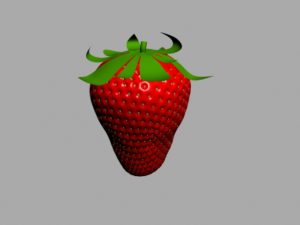Le icone sono parte integrante di un progetto grafico che si sviluppa anche sul web. A seconda degli applicativi e delle risoluzioni possono avere grandezze diverse. Nel tutorial che andremo a visitare vedremo come scalare un’icona in modo corretto utilizzando Adobe Illustrator.
Related Posts
Tasty Strawberry 3d Model Free download
The garden strawberry (or simply strawberry /ˈstrɔːb(ə)ri/; Fragaria × ananassa) is a widely grown hybrid species of the genus Fragaria (collectively known as the strawberries). It is cultivated worldwide for…
Draw an Ink Painting in Photoshop – Tutorial
A volte tutto ciò che serve per creare un grafica veloce in Photoshop è un pezzo di carta, una penna, e uno scanner. Nel tutorial che vedremo verrà mostrato come…
Create Smooth and Clean Logo Reveal in After Effects
In this beautiful video tutorial we will learn how to reveal a clean, simple and smooth logo using the After Effects graphics program. A very detailed exercise that can be…
Modeling Roller Bearings in Maxon Cinema 4D
In this video tutorial we will take a look at a lesson that shows how to model steel roller bearings in Maxon Cinema 4D. An exercise that shows some interesting…
Batman Dark Knight Logo 3D Free download
The Dark Knight is a 2008 superhero film directed, produced, and co-written by Christopher Nolan. Based on the DC Comics character Batman, the film is the second part of Nolan’s…
Model a Realistic Spotlight in Autodesk Maya
In this interesting video tutorial we will see how to make a 3D reflector using the Autodesk Maya 3D modeling program. A complete lesson that lasts about 50 minutes and…