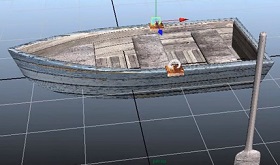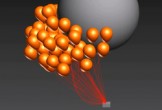Le icone sono parte integrante di un progetto grafico che si sviluppa anche sul web. A seconda degli applicativi e delle risoluzioni possono avere grandezze diverse. Nel tutorial che andremo a visitare vedremo come scalare un’icona in modo corretto utilizzando Adobe Illustrator.
Related Posts
Create a Desolate Land in Adobe Photoshop
Nel tutorial che andremo a visitare viene mostrato come creare un paesaggio desolato con Adobe Photoshop. In primo luogo, verrà costruita la scena di base utilizzando un cielo e immagini…
Simple Boat Modeling and Texturing in Autoesk Maya
In this video tutorial we will see how to model and assign material to a simple boat with Autodesk Maya. An easy model to make even for those who don’t…
Create a Spring Banner in Adobe Illustrator
Nel tutorial che andremo a seguire viene mostrato come creare facilmente un banner primaverile utilizzando Adobe Illustrator. Vedremo come disegnare uccellini su di un arco e rami floreali con forme…
Create Rust Brushes From Scratch in Adobe Photoshop
E’ un dato di fatto nel nostro mondo pieno di metallo e macchine. Il tempo e l’umidità mostrano i loro segni e anche le nostri più belle macchine deteriorano. Per…
Flight of Balloons in 3ds Max – Tutorial
This video tutorial shows us how to reproduce the natural behavior of a group of balloons flying through the air, a very fast and effective exercise with Thinking Particles in…
Lisa Simpson Free Vector download
Lisa Marie Simpson is a cartoon character in the animated television series The Simpsons. She is the middle child of the Simpson family. Voiced by Yeardley Smith, Lisa first appeared…