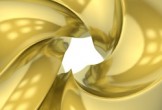This video tutorial shows how to export a Cinema 4D file for COLLADA 1.4. A way to also save the textures so that the customer can see it in real time on OSX Snow Leopard or higher.
Related Posts
Modeling and Texturing an Teddy Bear in Cinema 4D
In this video tutorial we will see the whole modeling process of a teddy bear in Cinema 4D. The lesson is complete with creating and applying materials to the object.…
Skin Retouching Beginner in Adobe Photoshop
In this tutorial in Photoshop we will learn high-end skin retouching using frequency separation in just 10 minutes. You will learn how to use and configure the mixer brush tool,…
Creating Gold Material in Cinema 4D – Tutorial
This video tutorial shows the process of creating a gold material within Cinema 4D. A material widely used in graphics to embellish scenes.
Modeling a Detailed Tennis Ball in Maya
In this interesting video tutorial we will take a look at a lesson that shows how to make a 3d tennis ball using the Autodesk Maya polygonal modeling program. A…
Make a 3d Realistic Hair in 3ds Max with Ornatrix
In this video tutorial we are shown how to create a beautiful realistic hairstyle on a 3d character. Using the Ornatrix plugin within the 3ds Max environment. The lesson explains…
Modeling a Cute Baby Hippo with Blender
This video tutorial shows how to model a cute baby hippo with Blender. The lesson shows the full potential of the program’s modeling tools. An exercise suitable for intermediate level…