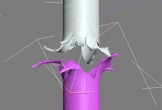This video tutorial explains how to create a ‘ripped’ metal pipe effect inside 3ds Max. A lesson that comes in handy for making realistic effects.
Related Posts
Create a Stunning Photomontage in Photoshop
With the tutorial we are going to visit you will learn how to use different tools and techniques to create a stunning photomontage with Adobe Photoshop CS5. A truly professional…
Create Abstract Background in Photoshop
Un tutoria in Photoshop che spiega come creare uno splendido background con degli elementi grafici molto stilizzati e moderni. Una lezione che si completa in pochissimo tempo ma dal gran…
Create a Quick Sketch Text Effect in Photoshop
Nel tutorial che vi proponiamo viene mostrato come utilizzare gli smart object in Photoshop, gli stili di livello, e alcuni filtri per creare un semplice effetto di testo ‘schizzo’. Vedremo…
Create a Surreal Atmospheric Scenery in Photoshop
Una lezione in Photoshop per creare un’atmosfera surreale con della nebbia e cabine telefoniche vecchio stile come quelle londinesi. Un tutorial che può tornare utile per la realizzazioni di scene…
Make a Bluetooth Device in Illustrator
In the lesson that we will see we will learn how to create a Bluetooth device using some of the basic tools in Adobe Illustrator. To build this great finder…
Create Doormat Using V-Ray in 3ds Max
In the tutorial in Autodesk 3ds Max we’re going to see we will show create a 3D doormat of the classic ones near the doors. The lesson takes place using…