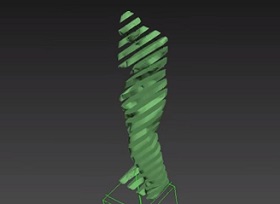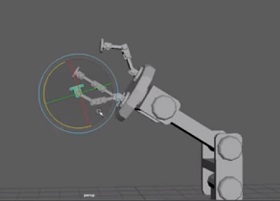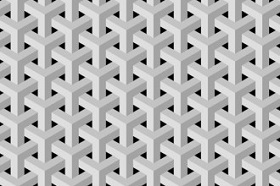In this video tutorial we will learn how to use expressions and code to optimize our animations and create an “auto-rig” for an object’s stylized shadow in After Effects.
Related Posts
Transparent Graphic Design iPhone Cover in Illustrator
This video tutorial shows you how to make vector graphics transparent, you can use these transparency effects to create beautiful modern elements and backgrounds for objects in Adobe Illustrator.
Modeling Realistic Drone in Maxon Cinema 4D
In this video tutorial we will see how to model a drone with Cinema 4D. A small vehicle with 4 propellers. A step-by-step lesson covering the entire workflow starting from…
Building the Slicer Setup with Particle Flow in 3ds Max 2014
In this video tutorial we will see one of 3ds Max’s most popular tools for ‘slicing’ objects. The lesson shows you step by step how to create this effect.
Modeling a Robotic Arm in Autodesk Maya 2016
In this video tutorial we will see how to model a robotic arm in Maya 3D. An easy lesson to follow because it is simple and detailed. Also suitable for…
Tissue Box Modeling in Autodesk 3ds Max
This video tutorial shows how to model a box of tissues using 3ds Max 2021. This is a low poly model. A very simple exercise suitable for even average users.
Create a Quickly Goyard Pattern in Cinema 4D
This video tutorial shows how to create a Goyard model within Cinema 4D. An element to be used as a pattern. At the bottom of the page you can download…