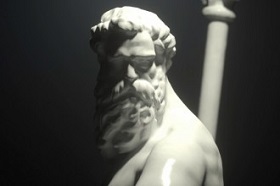This video tutorial shows how to use Cloner Objects, Plain Effectors, Delay Effectors in Cinema 4D. He also demonstrates some modeling tricks to create an animation that reveals a ‘cascade’ of buildings that go together to form a city.
Related Posts
Breaking Objects without using plugin in Cinema 4D
This video tutorial shows how to ‘break’ an object with the collision of another body in Cinema 4D. We will do this without the help of plugins to do it.…
Animating a Character’s Walk in Autodesk 3ds Max
A video tutorial that explains how to create a cyclic animation for the walk of a character in Autodesk 3ds Max. A very interesting exercise for your 3D projects with…
Creating Scalable Textures in Illustrator
Sometimes it’s quicker to apply a raster texture over a piece of vector graphics to make the job a little more appealing. However, doing this prevents the work from being…
Create a Geometric Background Effect in Photoshop
Nel tutorial che andremo a vedere viene mostrato come creare un effetto di sfondo geometrico per un poster in Photoshop utilizzando alcune forme semplici, metodi di fusione e trasparenze. Link…
Basic Studio Lighting Tecniques in Cinema 4D
In this video tutorial we will understand the basic principles and fundamentals of lighting in Octane Render for Cinema 4D. A lesson to give objects the right light in the…
Apply a Jaguar Skin to a Woman in Photoshop
Nel tutorial di Photoshop che andremo a vedere imparerete come applicare una pelle di giaguaro ad una donna utilizzando strumenti di Photoshop. Una bella lezione che potete utilizzare per molte…