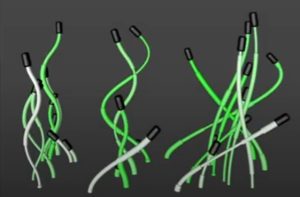In this nice video tutorial we will see in detail the process of for a realistic rendering of human skin with the Octane Render engine of Autodesk 3ds Max. The result is really very effective with a photorealistic rendering!
Related Posts
Create Melting Paint Drips with X-Particles in Cinema 4D
This video tutorial shows you how to create a dripping paint dripping from a Cinema 4D lettering. We will use the X-Particles plugin to create a very realistic effect.
Skin Retouching Beginner in Adobe Photoshop
In this tutorial in Photoshop we will learn high-end skin retouching using frequency separation in just 10 minutes. You will learn how to use and configure the mixer brush tool,…
Posing a Character with ZSpheres and Masking in ZBrush
This video tutorial walks us through the process of placing a cute 3D character hero with the use of ZSpheres and masking within ZBrush. A nice exercise that facilitates the…
Creating Realistic Spider Webs in Blender
This video tutorial shows you how to create realistic cobwebs covering objects in Blender. To have this beautiful effect we will use Alpha Mapped Planes within the program. A lesson…
Create Procedural Pipes in Cinema 4D
In this tutorial, we will see how the displacer could be controlled by fields in Cinema 4D. We will also work with random splines and widths to create tubes. Elements…
Volume Light Effect with VRay Environment Fog in 3ds Max
This video tutorial shows how to create volumetric lighting effects, also known as “God Rays”, with the help of VRayEnvironmentFog in 3ds Max.