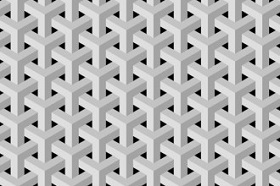This video tutorial shows how to render multiple cameras within Cinema 4D without using After Effects or other editing software. Switching from one camera to another occurs directly without post-production editing.
Related Posts
Create a Still-Life Lamp in Photoshop
Photoshop permette di manipolare la maggior parte delle foto che prendiamo e unirle in qualsiasi cosa. Inoltre permette di creare da zero molto di quello che vediamo nella vita reale.…
Create a Baby Stroller in Illustrator – Tutorial
In the tutorial that we are going to see you will learn how to create a classic vector baby stroller. In this lesson you will learn every detail: from the…
V-Ray Edge Faces Rendering in 3ds Max
The exercise we’re going to show will show you how to render an object with its wireframe structure in Autodesk 3ds Max using the V-ray rendering engine. A rendering that…
Creating a Simple Metallic Material in Cinema 4D
This video tutorial will guide us through the process of creating a simple material in Cinema 4D. At the bottom of the page the link to download the project.
Create a Quickly Goyard Pattern in Cinema 4D
This video tutorial shows how to create a Goyard model within Cinema 4D. An element to be used as a pattern. At the bottom of the page you can download…
Create an Evil Queen in Photoshop – Tutorial
Nel tutorial che andremo a vedere viene descritto il processo per illustrare la Regina Cattiva di Biancaneve con tecniche pittoriche digitali in Photoshop. Una lezione che richiede una certa manualità…