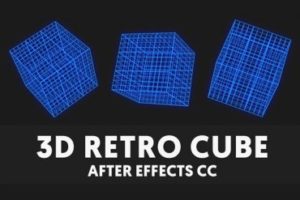In this interesting video tutorial we would be faced with a lesson that demonstrates how to easily and effectively remove video noise and film grain in After Effects without using any external plugin. An excellent exercise well illustrated and easy to follow.
Related Posts
Wood Destruction in Cinema 4D – Tutorial
This video tutorial shows how to add detail when breaking wooden planks using subpolydisplacement in Cinema 4D. This method is ideal for creating destruction of wooden structures in 3D scenes.
Creating Animated Clouds in Maya – Tutorial
This video tutorial shows how to use 3D fluids, changing basic settings, animating 3D textures and with many other tips you can create realistic animated clouds in Maya.
Create Wire Retro Cube Effect in After Effects
This video tutorial shows his technique for creating an animation of a cube formed by 3D grids, a retro graphic style, widely used in the past, with a glow effect…
Creating Realistic Crystals in Cinema 4D – Tutorial
This video tutorial illustrates the process of making some very realistic crystals in Cinema 4D R13. An exercise that is very interesting for the rendering of materials that can be…
Create Easy Rocket Animation in After Effects
In this beautiful step-by-step video tutorial we will discover how to quickly and easily create the animation of a cartoon-style rocket that moves in space within Adobe After Effects. A…
Swinging Light Bulb in Cinema 4D – Tutorial
This video tutorial shows how to create a dynamic relationship between hard and soft objects, such as a light bulb and the electric cable from which it is suspended, using…