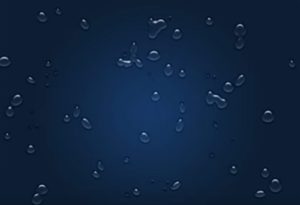This video tutorial demonstrates a simple technique that will allow you to attach an object to the top of an Animated Extrusion with Xpresso in Cinema 4D. Although this is probably a pretty straightforward process for a lot of users. This exercise explores the flexibility that is offered when using relative links to Xpresso nodes rather than absolute links.
Related Posts
Create an Electric Guitar in Illustrator
In the lesson we’re going to learn, we’ll learn how to draw an electric guitar in Adobe Illustrator. You will learn how to create the shapes that make up the…
Create Organic Terrain from Displacement Maps in Maya
This video tutorial demonstrates the process of creating terrain displacement maps in Photoshop. The process of creating that terrain will come to life in Maya. The 3D tools in Photoshop…
Create a Chemistry Tubes Text Effect in Illustrator
Nei passaggi del tutorial che andremo a vedere imparerete come creare un effetto di testo con tubi di usati nella chimica in Adobe Illustrator. Utilizzo di strumenti di base e…
Drawing Wedding Rings Using Illustrator
In the tutorial that we will see, two wedding rings will be drawn with 3D modeling in Illustrator. We will learn some working techniques with gradient mesh. If you need…
Make a Realistic Theater Curtain in 3ds Max
A Youtube tutorial in Autodesk 3ds Max illustrating how to create a realistic 3D stage curtain. A lesson that uses the Cloth tool for fabrics and some techniques, for a…
Water Drops in Photoshop in 5 minutes
The basic idea is to create drops of water even if they are a bit complex, they have lights, shadows, transparencies, shadows and internal lights inside. this Video Tutorial below…