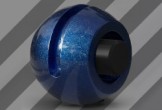This video tutorial demonstrates the new reflection channel in Cinema 4D R16 and talks about different parameters for creating some materials. We will talk about some pros and cons of the reflection channel. The reflection channel allows you to create multi-layered materials and surfaces that help you achieve greater photorealism.
Related Posts
Create a Shiny Folder Icon in Photoshop
Le Icone di design sono un elemento essenziale nella cassetta degli attrezzi di ogni designer. Non importa come semplice o complesso sia il vostro disegno, una bella icona di ricerca…
Create a Variety of Beveled Lettering in Illustrator
Nel tutorial che vedremo vengono presentati tre diversi approcci, che si traducono in tre diversi stili di testi in rilievo smussati. A partire dal primo, meno complesso e approdando a…
Create a Corn Cob in Adobe Illustrator
In the tutorial we are going to see, we show how to create something unusual. We will create a corn cob using Adobe Illustrator. We will use some excellent tools…
Modeling a Cartoon Character Fish in Blender
In this video tutorial we will see how to model a cartoon style fish in Blender. It is a very cute character that we can use to create beautiful animations.…
Create a Walking Biped Animation in 3ds Max
A video from the net that explains how to animate a biped with Autodesk 3ds Max, in a few simple steps and with the tools provided by the program, it…
Infinite Floor in Vray – Cinema 4D Tutorial
Un video-tutorial che mostra come impostare il ‘piano infinito’ in Cinema 4D utilizzando un oggetto di sfondo e il tag compositing impostato su “sfondo composito”. Questa tecnica da l’impressione di…