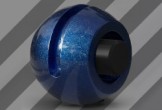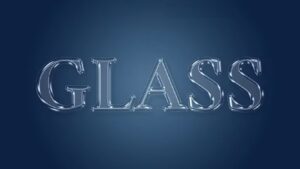This video tutorial demonstrates the new reflection channel in Cinema 4D R16 and talks about different parameters for creating some materials. We will talk about some pros and cons of the reflection channel. The reflection channel allows you to create multi-layered materials and surfaces that help you achieve greater photorealism.
Related Posts
Easily Create a Glass Text Effect in Adobe Photoshop
This video tutorial shows you how to easily create a glass text effect in Adobe Photoshop. A transparent writing with modern and current graphics. An effect that can also be…
Create An Alien Character Using Illustrator
Nel tutorial che andremo a vedere verrà creato un piccolo alieno in modo molto veloce, sfruttando lo strumento larghezza. Saranno utilizzati lo strumento Ellisse, lo strumento Penna e il pannello…
Draw a Camcorder Icon from Scratch in Photoshop
In the tutorial that we will follow we will explain how to draw an icon of a video camera from scratch in Adobe Photoshop with shape layers, brushes and layer…
Modeling and Texturing a Dandelion in Cinema 4D – Tutorial
This video tutorial will show you how to model a dandelion flying on the wind in Cinema 4D and then insert it into a composite in After Effects adding other…
Create Realistic Fabric Materials in Maxwell Render with Cinema 4D
In this video tutorial we will see how to create some very realistic fabric materials using Cinema 4D. An easy lesson to follow because it is very detailed and useful.
Create Motion Streaks using Sketch and Toon in Cinema 4D
This video tutorial shows you how to create lines that indicate motion in Cinema 4D. An example are the classic ones you see in cartoons. To do all this we…