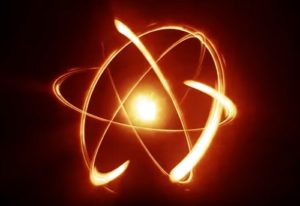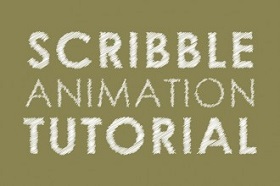This video tutorial shows you how to easily recreate the Arrow TV series title sequence. To create the effect we will use Cinema 4D and After Effects. A lesson suitable for intermediate users.
Related Posts
Create Cupcake Christmas Tree with Trapcode Tao in After Effects
This video tutorial shows you how to make a low-poly cupcake Christmas tree. We will be using the Adobe After Effects Tao Trapcode plug-in. A lesson suitable for intermediate users.
Create Advanced Burn Effect whitout plugin in After Effects
This video tutorial shows you how to create a burn effect in After Effects. We will use the basic tools of the program without resorting to commercial plugins.
Create Epic Atom Intro in After Effects
In this video tutorial we will see how to create an epic animated introduction of an atom that can be used as an initial presentation of a video. It is…
Creating Scribble Animation in Adobe After Effects
This step-by-step video tutorial shows us how to easily and quickly create a doodle animation within Adobe After Effects.
Creating a Force Field Effect in After Effects
In the tutorial that follows we show how to create a fantastic force field effect in Adobe After Effects without plug-ins. It also describes some basic color correction techniques. An…
Create Flash Birds-Eye View Speeding Trail in After Effects
This video tutorial demonstrates the process of making a Flash trail using After Effects CC 2015. A very nice effect in an exercise for average users.