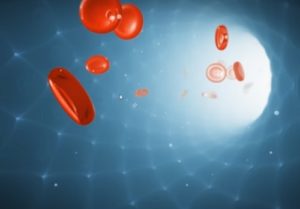This video tutorial shows you how to easily recreate the Arrow TV series title sequence. To create the effect we will use Cinema 4D and After Effects. A lesson suitable for intermediate users.
Related Posts
Create a Simple and Bouncy 3D Text in After Effects
In this interesting video tutorial you will learn how to create animated 3D text in Adobe After Effects. We will see how to make a text that bounces creating nice…
Ceate 300 Movie Title Sequence in After Effects
In this video tutorial we will see how to recreate this sequence of titles inspired by the famous movie 300. The result is really very captivating, worthy of the original…
Dots to Letters in Adobe After Effects
In this interesting video tutorial we will explore how to transform points into lines and then lines into letters with which to write anything with Adobe After Effects. A beautiful…
Create Medical Animation Bloodflow in Cinema 4D
In this video tutorial we will go over some modeling techniques and MoGraph to build a blood flow animation with Cinema 4D and After Effects. We will focus on some…
Crazy 3D Lines with Trapcode Particular in After Effects
This video tutorial explains how to create 3D ‘crazy’ lines in After Effects. We will use Trapcode Particular one of the most popular After Effects plugins.
Create Stop Motion Title Effect in After Effects
In this interesting video tutorial we will see a lesson that shows us how to create a beautiful stop motion effect within Adobe After Effects. An effect with which you…