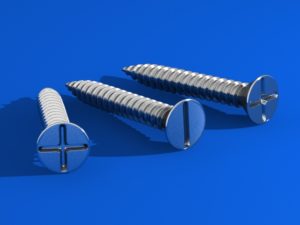In this interesting video tutorial we are shown a quick and easy way to recreate the texts of the titles of the film Justice League with a free personalized font in Adobe After Effects. A nice lesson very detailed and easy to follow.
Related Posts
Cute Unicorn Rainbow Free Vector download
On this page we present a beautiful drawing of a unicorn surrounded by clouds, stars and rainbow. Another page to download to color it to smaller and unleash their imagination.…
Create a Tomato Text Effect in Adobe Illustrator
Seguendo il tutorial che andremo a vedere è possibile divertirsi creando un effetto di testo vettoriale a forma di pomodoro in Adobe Illustrator. Inizieremo con le lettere preparandole per il…
Pirate Skull Colorful Free Vector download
On this page we present another vector drawing that can be freely downloaded and used for your graphic and design projects. This is the stylized head of a pirate skull…
Beep, Beep Road Runner Free Vector download
Beep, Beep is a Warner Bros. cartoon released in 1952 in the Merrie Melodies series featuring Wile E. Coyote and The Road Runner. It was later reissued as a Blue…
Screws 3D – Free Objects download
A screw, or bolt, is a type of fastener, typically made of metal, and characterized by a helical ridge, known as a male thread (external thread) or just thread, wrapped…
Create an Electric Animation in Adobe After Effects
This video tutorial demonstrates a technique for creating a fantastic animation with an electric / futuristic effect with After Effects.