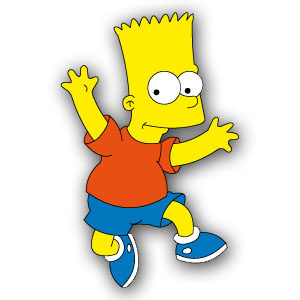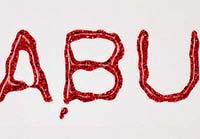In this interesting video tutorial we are shown a quick and easy way to recreate the texts of the titles of the film Justice League with a free personalized font in Adobe After Effects. A nice lesson very detailed and easy to follow.
Related Posts
Create a 3D Newspaper, Text Effect in llustrator
Con il tutorial che seguiremo impareremo a creare un effetto di testo-giornale 3D utilizzando l’Estrusione e l’Effetto smusso con l’opzione Art Map. I pezzi di giornale verranno creati con l’aiuto…
Bat Icon Free Vector download
On this page we present another vector drawing that can be freely downloaded and used for your graphic and design projects. It is a nice stylized bat icon. The file…
Bart Simpson Free Vector download
Bartholomew JoJo “Bart” Simpson is a cartoon character from The Simpsons series and is part of the family. He is voiced by actress Nancy Cartwright. He first appeared in The…
Easy Glitter Glue Text Effect in Adobe Photoshop
I filtri di Adobe Photoshop possono essere usati per creare molte texture sorprendenti. Il tutorial che vedremo vi mostrerà come creare una texture con dei brillantini, quindi potremo utilizzarlo con…
Create 3D Cubic Text Effect in Adobe Illustrator
Learn to create a nice 3D cubic text effect in Illustrator. This tutorial will teach you how to use 3D tools to create 3D cubes from squares. You will also…
Create Spark Particles with CC Particle World in After Effects
This video tutorial shows how to easily create ignition particles using the CC Particle World effect in After Effects. An interesting lesson for creating sparks and other fire effects. At…