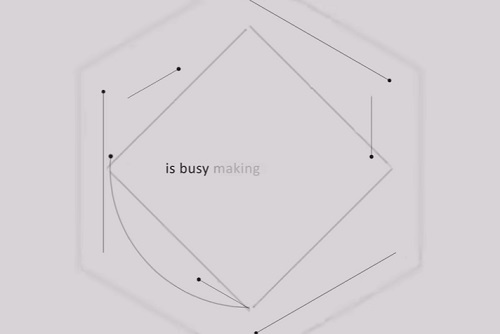This very interesting video tutorial explains how to recreate ‘Intention’, a beautiful animation designed by Apple for its brand using Adobe After Effects. It can be found on YouTube. Very minimalistic and elegant graphics of some elements that made the project incredible. This exercise shows how to recreate the first part of the animation with moving lines and dots.
Related Posts
Slow Motion Rain Effect in Cinema 4D – Tutorial
This video tutorial shows us how to get a slow motion rain effect in Cinema 4D. We will use the particle generator and without third party plugins. A nice effect…
Create Blobbylize effect in After Effects
Un bellissimo video tutorial in After Effects che ci mostra come utilizzare al meglio l’effetto CC Blobbylize, un tipo di effetto che simula liquidi (gocce) e trasparenze molto realistiche per…
Audio Reacting Spectrum Visualization in After Effects
This video tutorial shows how to create an audio spectrum viewer in After Effects. A good lesson for making psychedelic animations.
Create Realistic Fire Explosion in 3ds Max
A video tutorial from the net that explains how to add fire and flames to a beautiful explosion obtained with the bomb modifier in Autodesk 3ds Max. An exercise to…
Create a Flowing Ribbon with Trapcode Tao in After Effects
This video tutorial demonstrates how to create a flowing ribbon effect with the Trapcode Tao’s Offset Animation Sequence feature in After Effects. An exercise that generates a tangle of very…
Create Dynamic Liquid Text in After Effects
This video tutorial shows us how to create a beautiful and dynamic liquid text animation in After Effects. A simple but effective effect for making intros and titles.