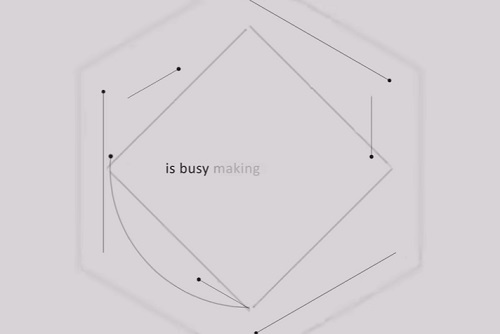This very interesting video tutorial explains how to recreate ‘Intention’, a beautiful animation designed by Apple for its brand using Adobe After Effects. It can be found on YouTube. Very minimalistic and elegant graphics of some elements that made the project incredible. This exercise shows how to recreate the first part of the animation with moving lines and dots.
Related Posts
Liquid Motion Drop in Cinema 4D – Tutorial
This video tutorial shows you how to make an animation of a moving liquid drop using the Jiggle Deformer and Metaballs within Cinema 4D.
Convert Footage or Photos to Clay Animation in After Effects
This video tutorial shows you how to convert a photo or movie into Clay Animation with After Effects. This is the famous technique that simulates stop-motion animations made of plasticine.…
Modelling a Simple Polar Bear in Blender
In this video tutorial we will see the complete process to make a 3d polar bear and animate it with the free polygonal modeling program Blender. The lesson develops in…
Create a Fluidlike Vortex Animation in Cinema 4D
This quick video tutorial shows a quick and easy way to create a tornado / vortex with fluid in an animation in Maxon Cinema 4D. A very detailed and easy…
Text Animation with MoGraph Tracer Effector in Cinema 4D
This video tutorial shows you how to create a fantastic text animation in Cinema 4D. We will use using the Tracer Effector, Time Effector and Random Effector. In the second…
Sweep Spline Animation in Cinema 4D – Tutorial
This video tutorial will show you how to create text that stretches along a spline creating a beautiful motion tracking animation in Cinema 4D and boujou. A nice exercise to…