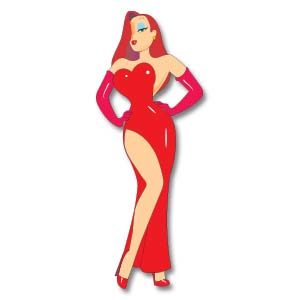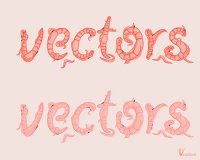Sovrapporre effetti di luce e brillantezza in Photoshop può contribuire a creare belle grafiche di oggetti che luccicano. Il tutorial che andremo a vedere mostrerà come modificare una texture di mattoni per lo sfondo, e quindi utilizzando gli stili di livello con lo strumento Penna si potrà aggiungere un po’ di luminosità incandescente al testo realizzando un neon e un semplice completo di cavo.
Related Posts
Create Vintage Camping Lantern Icon in Illustrator
Nei passi del tutorial che vedremo impareremo come creare una dettagliata illustrazione di una vecchia lampada in Adobe Illustrator. Per cominciare imposteremo una semplice griglia per preparare il documento. Successivamente…
Jessica Rabbit Free Drawing Vector download
Jessica Rabbit is Roger’s human Toon wife in Who Framed Roger Rabbit. Jessica is one of the most famous sex symbols on the animated screen. Inspirations include actresses Veronica Lake,…
Basics of Camera Movements in Cinema 4d
This video tutorial from is very interesting for beginners who want to learn how to do some basic camera movements in Cinema 4d to create animations of a certain effect.
Design a Macbook Pro in Photoshop
Illustrare un dispositivo elettronico, come un computer portatile può sembrare un compito difficile, ma in realtà non è così complicato come si potrebbe pensare. Nel tutorial che vedremo viene mostrato…
Make a Curvy Worms Text Effect in Illustrator – Tutorial
In the following tutorial you will learn how to create a text effect of worms in Adobe Illustrator. You can apply these techniques to various themes after working through this…
Creating a Coffee House Logo in Illustrator
This Illustrator tutorial will give you tips for thinking about creating a logo. He’ll also cover basic manipulation of the Star tool and how to adjust text on a path…