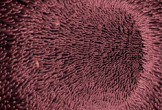This video tutorial will show you how to achieve realistic light and shape reproduction with IES lights in Cinema 4D. You’ll learn how to set up lights, how to get multiple .Ies (Illuminating Engineering Society) files, and finally, how to create custom light shapes with a material.
Related Posts
Creating an Epic Title in Cinema 4D and After Effects
This video tutorial shows you how to create an epic title in Cinema 4D and After Effects. We will use the My3DFont tool and the Roman Ice font. Below the…
Model an Intestinal Environment in Maya – Tutorial
Un video-tutorial che copre il processo di modellazione dell’interno di un organo umano, in particolare dei villi intestinali in Maya usando lo script polyRandomizer e Paint Effects. Una scena che…
Create a Moka Express Icon in Photoshop
Il Top di ogni colazione italiana fatta in casa è un bel caffè espresso, preparato con la macchinetta “Moka Express”. Nel tutorial che seguiremo viene appunto realizzata partendo da zero…
Add Reflections to Sunglasses in Adobe Photoshop
What we will visit is a nice, very simple lesson in Adobe Photoshop that shows us how to add a reflection effect in a pair of sunglasses. A tutorial that…
Create Sunset Ocean Scene in 3ds Max
In this interesting video tutorial we will see how to quickly and easily create a scene with a beautiful sunset over the ocean using the polygonal modeling program Autodesk 3ds…
Make An Equalizer / Sound Effector in Cinema 4D
This video tutorial shows how to create an animated equalizer with Cinema 4D. An element that reacts to an audio file and moves to the beat. A great tool for…