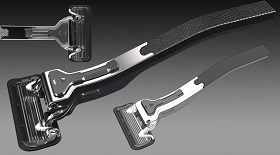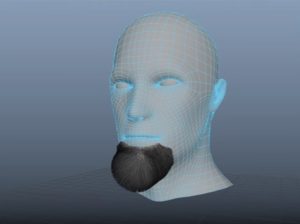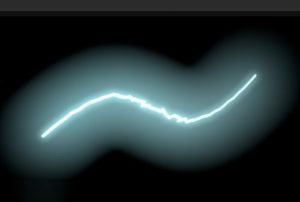In this accelerated video tutorial (Time-lapse) we will see the design of a product in Maya. Modeling took 100 minutes then narrowed down to 40 in the video. The exercise just wants to give you an idea of how to shape this razor.
Related Posts
Modeling Engine Blades in Autodesk Maya
In this video tutorial we will see how to model a series of airplane engine blades with Autodesk Maya. This is an intermediate exercise and a basic understanding of 3D…
Add Label on the Transparent Wine Bottle in Blender
In this video tutorial we will see how to add the label on the transparent wine bottle in Blender. We will use the transparency alpha channel of the images. We…
Quickly Create an Avatar Icon in Adobe Illustrator
In this simple and fast 60 seconds video tutorial we will see how to create an avatar icon with Adobe Illustrator. A graphic element that could be very useful in…
Create Facial Hair for your 3D Model in Maya
In this interesting video tutorial we will take a look at a lesson that shows how to make beard hair for a 3D ‘model’ using Autodesk Maya. An excellent exercise…
Create Realistic Lightning in Autodesk Maya 2017
In this very interesting video tutorial we will see a lesson that explains how to make a realistic lightning in 3D using the Autodesk Maya 2017 modeling and animation program.…
Draw a Minimalist Gorilla Logo in Adobe Illustrator
This cool video lesson shows us how to draw a minimalist logo using a gorilla photo in Illustrator. An exercise that can be easily translated to any type of animal…